Thank you for purchasing the FMC880 GPS tracker
On this page, you’ll find all the information you need to get started quickly in 3 steps.
STEP 1:
MOUNTING YOUR GPS TRACKER
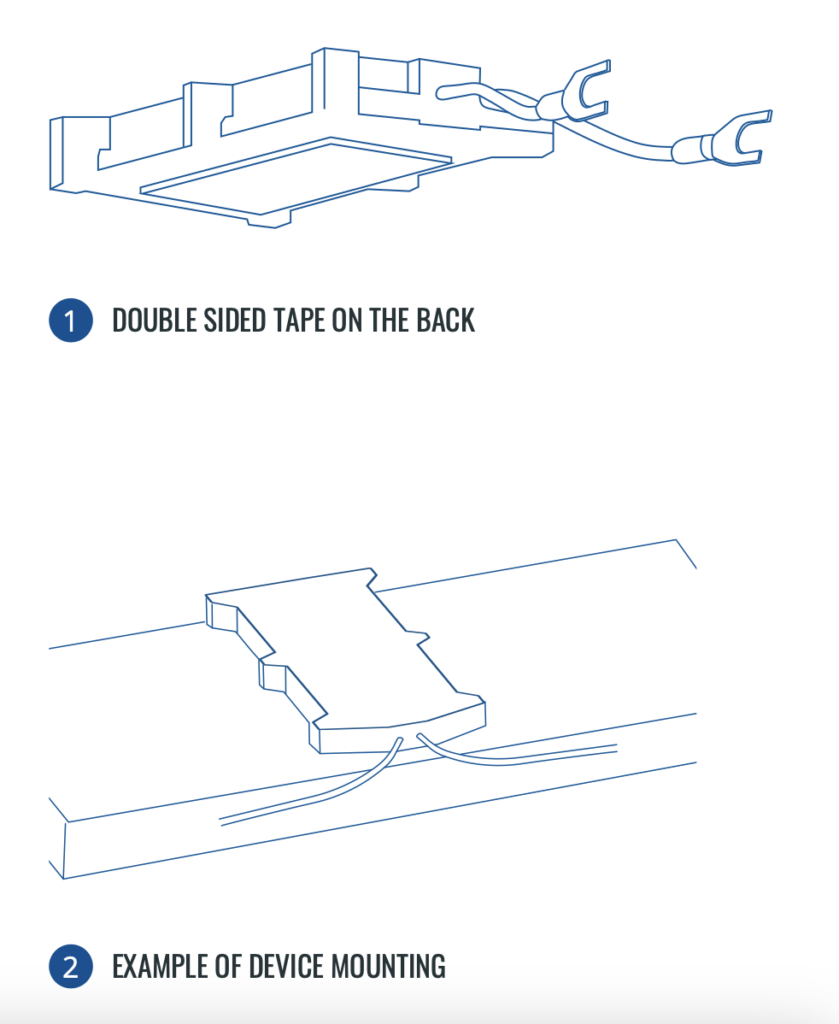
-
LOCATE THE BATTERY:
- First, identify the battery in your vehicle. If there’s a cover, remove it to access the battery directly.
-
MOUNTING THE DEVICE:
- The FMC880 tracker comes with double-sided tape on the back. Attach the device securely to the battery, ensuring the GNSS antenna and LED indicators are facing upward for optimal performance.
-
CONNECTING THE POWER WIRE:
- Connect the device’s power/red wire directly to the positive terminal of the vehicle’s battery. This ensures the tracker receives the necessary power for operation.
-
CONNECTING THE GROUND WIRE:
- Attach the ground/black wire to the negative terminal of the battery to complete the electrical connection.
For further guidance, refer to online resources or your vehicle’s manual for specific details on battery location and access points.
STEP 2:
GET ACCESS TO THE XTRACK APPLICATION
- Visit: https://xtrackapp.com/registration/create
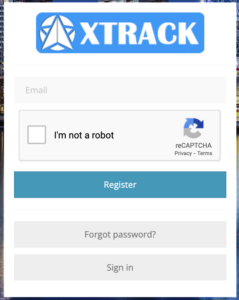
- Register your account.
- Check your email for your login credentials.
- Sign in at https://xtrackapp.com, using your email and the password provided.
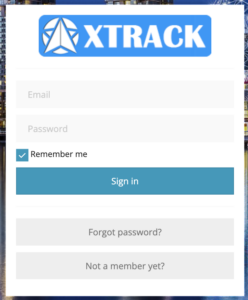
- Select your preferred plan and complete the payment.
- Gain instant access to the XTRACK system.
Step 3:
START TRACKING
- Add a New Device: On the left panel, navigate to the “Devices” tab and click the “+” icon.

- Enter Device Details: A new popup will appear. Choose a name for your device and enter its IMEI number, which is located on a sticker/printed on the device.

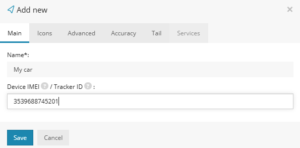
- Save the Device: After filling in the details, click “Save.” The device will then appear in your device list.

- Automatic Configuration: Your device comes preconfigured and will automatically connect to the XTRACK server. Please allow a few minutes for the server to receive the first data packet from your device.
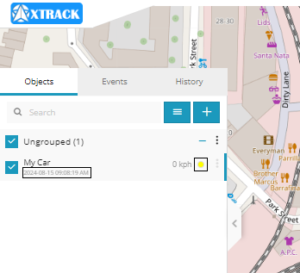
XTRACK WEB INTERFACE
Once you've logged into the XTRACK web interface and added your device, take a moment to explore the basics. Start with real-time tracking and history playback, then try setting up alerts, adding sensors, and creating geofences. Don’t forget to check out the reporting features and other tools available to help you get the most out of the XTRACK system.
READ MANUALWATCH MANUALTELTONIKA FMC880 GPS TRACKER
If you need more details, download the latest Quick-manual from the device manufacturer for current information to help you get started. For more advanced features available on your device, you can also read the full manual.
QUICK-MANUALFULL MANUALSTILL HAVE A QUESTION OR CONCERN?
Don't hesitate to reach out – we're here to answer any questions and would be delighted to assist you! Alternatively, you can check out our FAQ for more information.
CONTACT USFAQ