SERVICE SUPPORT
GPS TRACKING DEVICE-RELATED FAQ
A GPS tracker is a device that utilizes the Global Positioning System (GPS) to determine and record the precise location of an object or person in real-time. It works by receiving signals from GPS satellites, allowing it to calculate the device’s exact geographical coordinates. GPS trackers are commonly used for various purposes, such as vehicle tracking, asset monitoring, and personal safety. These devices provide accurate and up-to-date location information, which can be accessed through a web interface, mobile app, or other means, depending on the specific tracker’s features and capabilities.
1. Unpack and Inspect:
Carefully unpack your Teltonika GPS tracker and inspect it for any signs of damage during shipping. Ensure that you have received all the components included with your GPS tracker, such as the device itself, power cable, SIM card (if applicable), and any additional accessories.
2. Install the SIM Card (if applicable):
– If you subscribed to our packages, your GPS tracker will be provided with a SIM card for cellular connectivity, insert the SIM card into the designated slot on the device. Follow the instructions provided in the user manual for proper SIM card installation.
3. Connect to Power:
– Depending on the GPS tracker you have selected, connect to a power source using the included power cable if applicable. The device should power on automatically. Observe the LED indicators on the GPS tracker. Typically, there will be LEDs for power. Please refer to your GPS tracker manual to Ensure that the LEDs are functioning correctly and indicating proper operation.
4. Activate the Service:
– Access the XTRACK Web Application, register with your email address, and receive your login credentials instantly. After logging in, select your preferred plan and complete the payment. You’ll gain instant access to the XTRACK system. Add your device to start tracking immediately.
5. Mount the Device (Optional):
Depending on your intended use, you may need to mount the GPS tracker in a suitable location. Choose a location that provides a clear view of the sky for optimal GPS signal reception. Refer to the user manual for recommended mounting procedures.
6. Test the Device:
Once everything is set up, perform a test to ensure that your GPS tracker is functioning correctly. Move around or drive with the device to check if it is accurately tracking your location and transmitting data to the XTRACK web platform or mobile app. Use XTRACK to monitor the location and status of your GPS tracker in real-time. You can also manage settings, receive alerts, and access historical data from the device.
If you purchased a package with a subscription plan, your GPS tracker will arrive pre-configured. Simply turn it on and log in to the provided account to start tracking.
For non-configured GPS trackers or if you wish to apply custom settings to a preconfigured, use the dedicated configurator software or mobile app available for free download from the product page under the Downloads section. Follow the instructions in the user manual to set up your account and configure the device.
Please exercise caution when modifying your GPS device configuration, as it might potentially affect usability on our XTRACK platform. It’s advisable to backup the current configuration before initiating any modification.
For preconfigured trackers, contact us to obtain the security key. Non preconfigured GPS devices won’t have a security key.
If you wish to start afresh, you can perform a factory reset on your GPS tracker. Consult the user manual for specific reset instructions, usually done through the downloadable configurator software available for free on the product page where you placed your order.
Please exercise caution when resetting your GPS device, as the factory settings may differ from those of a preconfigured tracker, potentially affecting trackability on our XTRACK platform. It’s advisable to backup the current configuration before initiating a factory reset.
For preconfigured trackers, contact us to obtain the security key. Non preconfigured GPS devices won’t have a security key.
GPS is a navigation system that uses a network of 24 satellites. These satellites help calculate the location of an object by using triangulation, which means they measure the distance from multiple known locations. In GPS, these known locations are the satellites, and they measure distance by how long it takes for a signal to travel. The satellites also send information about their locations to make the calculations more accurate.
The GPS tracker standard warranty covers twelve months and applies to manufacturer-related issues. Please note that it does not extend to instances of device abuse, accidental damage, or water damage.
The extended lifetime GPS tracker warranty offers prolonged coverage beyond the standard warranty period. It typically provides additional protection for an extended duration, offering peace of mind for a more extended period against manufacturer-related problems. However, specific terms and conditions may vary, and it’s advisable to review the warranty details related to the selected GPS tracker for comprehensive information on coverage, exclusions, and any additional benefits provided.
There is typically no need to replace the unit unless it has experienced damage or breakage, or if you choose to upgrade to a newer model when one becomes available.
Absolutely – depending on the selected package, the GPS tracker is operational wherever there is a GSM 2G/3G/4G cellular signal available.
XTRACK can locate a GPS Tracker device anywhere in the world, as long as there is cellular coverage. If the device is in a place without coverage, real-time tracking won’t work, but the device will still save the location in its memory. When it goes back to a place with coverage, you can see the saved locations on a playback history feature. No extra fees apply.
Teltonika GPS tracker sleep state mode is a power-saving feature designed to extend the battery life of the device. When the tracker is in sleep mode, it will periodically wake up to check for new data or commands, but it will otherwise remain in a low-power state. This can be useful for devices that are used in remote locations or that need to operate for long periods of time on a single charge.
There are two main types of sleep state modes in Teltonika GPS trackers:
Deep sleep mode: In deep sleep mode, the tracker will turn off all of its non-essential components, including the GPS receiver, the cellular modem, and the Bluetooth module. The tracker will only wake up when it receives a command from the server or when it detects movement.
Light sleep mode: In light sleep mode, the tracker will keep the GPS receiver and the cellular modem turned on, but it will turn off the Bluetooth module and other non-essential components. The tracker will wake up more frequently than in deep sleep mode, but it will still conserve power.
The type of sleep state mode that is used will depend on the specific model of Teltonika GPS tracker and the user’s needs. For example, a tracker that is used in a remote location may use deep sleep mode to conserve power, while a tracker that is used for real-time tracking may use light sleep mode to ensure that it can receive commands and data from the server quickly.
To enable sleep state mode on a Teltonika GPS tracker, the user can use the Teltonika Configurator software or the AT commands. The user can also configure the tracker to automatically enter sleep mode after a certain period of inactivity.
Sleep state mode can be a valuable feature for Teltonika GPS trackers, as it can help to extend the battery life of the device and reduce the need for frequent charging.
No, unauthorized tracking of your GPS tracker is not possible. When you subscribe to our service using the XTRACK application with the designated device, you have the option, if desired, to share the tracker’s location through a link. If you wish for someone to directly track your device, you would need to share your login credentials, including username and password, to grant access to the web-based service or mobile app.
The initial location is the most challenging, as the GPS tracker establishes its connection with four satellites and determines its position in the world. Achieving optimal accuracy often necessitates taking the device outdoors for 5 minutes or more. If activation occurs indoors, you may observe that the initial reported location is approximate to your home but not highly accurate. However, as your locator continuously collects data both outside and inside, you will notice a progressive enhancement in its accuracy.
For optimal functionality, your GPS tracker requires an unobstructed view of the sky to receive satellite signals. “Clear view of the sky” denotes that the device needs an open line of sight to the GPS satellites in the sky. GPS technology was originally designed for shipping, aircraft, and launch vehicles, all of which have unfettered access to the sky.
GPS satellites are in constant motion, rising and setting. Within a two-hour time window, four satellites may rise and set over the horizon. Consequently, a satellite fix that was attainable fifteen minutes ago in a specific location may not be achievable in the next attempt.
The most favorable location to obtain a satellite fix is on an open road. Roads offer a clear line of sight in the direction of the road, and the setback of buildings and trees often ensures good visibility from side to side. This location is ideal for obtaining the initial fix or location for your device.
The performance of GPS trackers can vary based on location. In open areas with minimal sky obstructions, the device operates optimally, receiving GPS signals more effectively and delivering better accuracy. However, in urban environments with high-rise buildings, dense forests, indoor, or underground settings, the device may work on a limited basis. These obstructions can reduce the line of sight to satellites, leading to less accurate positioning. While the device will still provide an approximate location, it may not be as precise as in clear-sky conditions.
The accuracy of GPS in our trackers is highly reliable, providing precise location data. However, the accuracy can be influenced by factors such as environmental conditions, terrain, and the presence of obstacles. In optimal conditions, our GPS trackers typically offer accuracy within a few meters. For the best performance, ensure a clear view of the sky, especially during initial device setup, to facilitate efficient communication with GPS satellites and enhance accuracy.
The waterproof capability of the Teltonika GPS tracker depends on the specific model you have selected. Please refer to the device specifications for accurate information. However, in general, most Teltonika GPS trackers are designed to be waterproof with an IP67 rating. This rating signifies protection against dust and water, allowing the tracker to be submerged in up to 1 meter of water for a duration of up to 30 minutes without sustaining damage. This feature makes it suitable for use in challenging environments, such as on boats or construction sites.
No, the GPS tracker cannot be tracked when turned off. Similar to a cell phone, the device is unable to send or receive communications when powered off.
While smartphones can be used as GPS trackers, their tracking capability can be turned off, limiting their reliability for continuous monitoring. On the other hand, GPS trackers are specifically designed for accurate and reliable position monitoring. Their primary purpose is to provide precise location data consistently, and their tracking capability cannot be turned off, making them more dependable for tasks such as real-time monitoring and the provision of pre-selected alerts.
The battery life of a Teltonika GPS tracker, when disconnected from a power supply, depends on the specific model and usage conditions. Typically, Teltonika GPS trackers are equipped with rechargeable lithium-ion batteries that can provide backup power.
For precise information about the battery life of your specific Teltonika GPS tracker model, it is recommended to refer to the device’s technical specifications or user manual. These documents usually provide details on the expected standby time or battery duration when the tracker is not connected to a power source. Additionally, factors such as the tracking interval, network connectivity, and environmental conditions can influence the actual battery performance.
You can easily monitor the battery status of your GPS tracker by accessing the information on the XTRACK Web Application.
The interpretation of a ‘Low Battery’ alert depends on the specific device chosen. It could indicate that the GPS tracker has been disconnected from the power source, or it may simply require recharging.
XTRACK GPS TRACKING APP-RELATED FAQ
Our system supports the following browsers:
- Microsoft Internet Explorer 10 and above
- Google Chrome version 31.0 and above
- Apple Safari 5.1.7 and above
- Mozilla Firefox 18.0.2 and above
- Opera 17.0 and above
The XTRACK Web App is accessible on any mobile device with an internet browser.
You can access your historical data on the XTRACK Web application for up to five years, provided that the subscription remains uninterrupted.
Yes, you have the ability to delete all of your device history directly from your account.
A GeoFence is a specified boundary that enables alerts to be triggered when a GPS device enters or exits that area. In our application, GeoFences can be created in circular, polygonal, or route path formats.
No, the GPS tracker will start sending GPS information to the XTRACK app/site immediately after activation, allowing you to view its location. Setting up GeoFences and alarms is optional, and only necessary if you wish to receive automated alerts based on specific geographical boundaries or conditions.
Certainly. You can create up to 5 zones, and you will receive alerts when your device enters or exits these designated areas.
If your mobile phone is turned off during an alert, you will not receive the notification until your phone is powered on and connected to the network. To ensure timely delivery of important messages, our system provides multiple notification modes, including SMS, email, and phone calls. Additionally, alerts can be sent to alternate recipients if configured in your settings.
The accuracy of speed calculation depends on the GPS positioning accuracy, and under optimal conditions, it is generally reliable. However, it is important to note that XTRACK shall not be held liable for indirect or consequential damages, including any traffic fines or citations resulting from the use of the service.
No, once the service is cancelled, you will no longer have access to view your tracking data history or reports.
Please ensure that you’ve granted notification permissions to our web application in your browser and configured the desired alerts in the settings. If the issue persists, feel free to contact us for further assistance.
Each GPS tracker requires its own plan, as each device operates with its own independent data connection.
GPS TRACKING TROUBLESHOOTING FAQ
The issue may be related to compatibility with the web browser version you are using to access the XTRACK web interface. Our XTRACK application is optimized for the best display on widely used and updated web browsers. Please consider using a supported browser for an optimal experience.
Ensure that you place the device in an area with a clear line of sight to the sky, and make sure the GPS tracker is powered on. Keep in mind that the device reports its location at intervals based on the frequency you’ve chosen in the settings. For accurate updates, the device needs to be outdoors with an unobstructed view of the sky during these intervals.
Please note: When the device is turned on for the first time, it may take a while to calculate its global position. Subsequent satellite signal fixes will occur more quickly once the device is operational.
The app receives data from the device, which, in turn, captures information from radio waves in the air, particularly from GPS satellites. The bouncing or fluctuation in the device’s reported location can be attributed to signal reflections caused by objects like trees or buildings. It’s important to note that the GPS receiver transmits the data it receives to our servers, and the app displays this information. This behavior is inherent to radio waves, especially when encountering instability and bouncing.
If your tracker consistently exhibits erratic movement, ensure that the signal is not obstructed. Placing the device in locations fully surrounded by metal, such as the trunk, can contribute to this issue. To resolve this, try relocating the device to a different spot, and make sure that Static Navigation Settings are enabled and check if the problem persists. If it does, please contact us promptly so we can investigate the matter for you.
If you’re unable to find a solution to your problem in the FAQs, please contact us, and we will investigate the issue for you.
How it works
Easy 3 step process for your convenience.
After receiving your order, we promptly process and ship your selected GPS tracker, pre-activated and ready for use. Our package includes easy-to-follow instructions. If you encounter any issues, feel free to reach out, and our support team will be eager to assist.
1. Easy setup
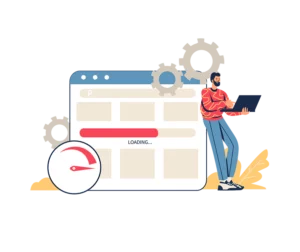
Our GPS devices are user-friendly and pre-activated. Follow our easy guide, and you’ll be ready to go in no time.
2. Login to your account
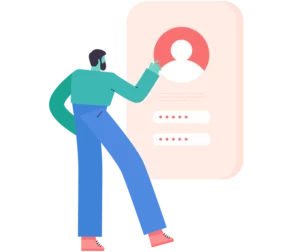
Access the XTRACK Web Application, register with your email address, and receive your login credentials instantly.
3. Activate and track

After logging in, select your preferred plan and complete the payment. You’ll gain instant access to the XTRACK system. Add your device to start tracking immediately.
STILL HAVE A QUESTION OR CONCERN?
Don't hesitate to reach out – we're here to answer any questions and would be delighted to assist you! Alternatively, you can check out our FAQ for more information.
CONTACT US